
Do you find it difficult to stay focused because you’re frequently switching between multiple windows? Dual monitors offer a simple yet effective solution to enhance your workflow. In this article, we’ll explore the benefits of dual monitors and how they can help create a more intuitive and efficient workspace.
A more organized workspace
A more organized workspace
Dual monitors give you the ability to create a more structured and efficient workspace based on your workflow. For example, you can designate one screen for communication tools such as email, chat, or video calls, and use the other for focused tasks such as writing, data analysis, or research. By clearly separating tasks, you reduce clutter, minimize distractions, and improve overall organization, allowing you to manage your workload more effortlessly.
Boosted workflow and seamless multitasking
A Harvard Business Review study involving Fortune 500 companies found that toggling between applications and mentally reacclimating to each window cost the average user four hours per week, equivalent to five working weeks annually.
Dual screens eliminate the need to constantly switch between windows; just a quick tilt of your head or glance is all it takes to access what you need. This seamless setup not only saves time but also minimizes mental strain, boosting productivity. At the same time, by cutting out the disruptions of toggling between windows and offering a clear view of all open applications, dual monitors make it easier to stay focused on multiple tasks simultaneously.
For example, a software developer can dedicate one screen to their code editor and the other to the application they’re developing or debugging. This setup makes the debugging process more efficient by allowing the developer to view both the code and its output simultaneously.
Enhanced team collaboration and communication
Dual monitors create an ideal setup for video conferencing and team collaboration since you no longer need to constantly minimize and maximize windows. One screen can display video calls, while the other can show presentations or documents, leading to smoother, more focused discussions.
Simplified comparisons
Dual monitors are particularly useful for tasks that involve comparison. Having everything visible at once allows you to easily spot differences and make informed decisions without switching between windows or missing important details. For example, when working with spreadsheets — such as monthly budgets or performance reports — seeing them side-by-side makes it easier to identify trends and discrepancies at a glance.
Improved ergonomics and comfort
Traditional single-monitor setups often lead to awkward head and neck positioning as users twist or strain their bodies to view different applications or windows. This can cause discomfort and even long-term health issues such as eye strain, neck pain, and back discomfort.
A dual-monitor setup allows you to position your screens more naturally, reducing the need for constant adjustments or uncomfortable movements.
Work-life balance
Dual monitors help establish a clear separation between work and personal activities, making it easier to maintain a healthy work-life balance. By dedicating one screen to professional tasks and the other to personal activities such as social media, streaming, or shopping, you can stay focused on work when needed.
You don’t need to be a tech expert to set up dual monitors. Modern computers, whether desktops or laptops, often support dual monitor configurations. If you’re unsure how to get started, consult with one of our professionals to help you choose and set up the right monitors based on your workspace.
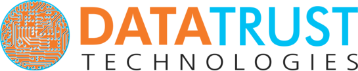
Leave a comment!