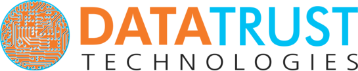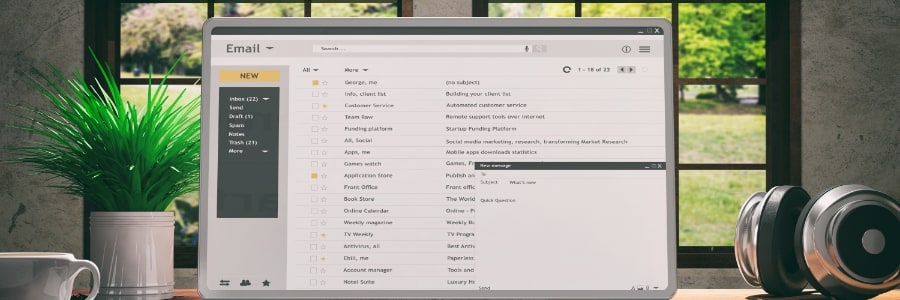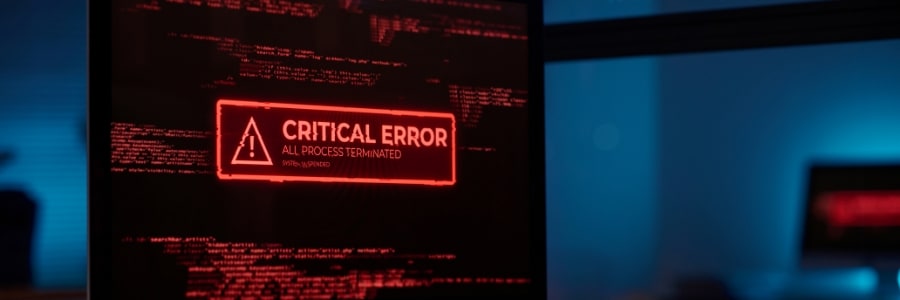The holiday season brings a surge of shoppers and increased sales, making it one of the most lucrative times of the year for retailers. At the same time, this spike in activity also draws the attention of hackers looking to exploit busy stores and distracted staff.
Holiday retail cybersecurity: How to stay one step ahead of hackers
VPNs for VoIP: A simple fix for unreliable or blocked internet calls

Dropped calls, blocked apps, or sluggish audio can make any Voice over Internet Protocol (VoIP) conversation frustrating. These issues often come from network restrictions or internet providers that slow down call traffic. Fortunately, combining VoIP with a virtual private network (VPN) is a simple, effective fix that can help you get around those limits, all while improving privacy.
Meet your newest employee: Windows Copilot can now do the boring stuff for you
Unlocking the power of cloud AI: Transforming business operations
Cloud security: The hidden dangers businesses can’t ignore

The cloud should be a secure place for business data, but cloud misconfigurations and lax security practices often leave the door wide open for cybercriminals. This article explores how to close those gaps.
Why cloud security continues to fail
A recent report by the cloud security firm Tenable highlights an alarming trend: 74% of companies surveyed had storage settings configured incorrectly.
Should you keep your phone plugged in? Here’s what you need to know
You may have heard that charging your phone overnight or frequently topping it off could damage the battery. But is that really true? This article breaks down the facts about phone charging habits in simple terms, helping you make smarter choices that can extend your phone’s battery life.