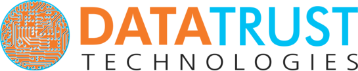Microsoft Outlook comes with a raft of features that make managing your busy schedule and boosting your productivity easier. If you find Outlook’s myriad capabilities a little overwhelming, don’t worry — these tips and tricks will have you using Outlook like a pro in no time.
5 Tips to work smarter in Outlook
Defining web hosting
4 Benefits of adopting new business technology
Windows 10 features absent from Windows 11

Windows 11 has an attractive new look and some of the niftiest features ever seen in previous iterations of the operating system. These include the new placement of the Start button, improved security, Microsoft Teams’ Chat integration into the taskbar, a more personalized Widgets feed, and much more.
Why you need a VPN and how to choose the right one

Today, just installing anti-malware software and a firewall on your computer isn’t enough to keep you safe as you use the internet. Nowadays, a hacker can intercept messages sent to and from your computer and steal the data they contain. This is why you need a virtual private network (VPN).
What is a VPN?
A VPN creates a secure tunnel between your device and the websites you visit, protecting you from hackers looking to intercept your data.
The perks of having a dual monitor system
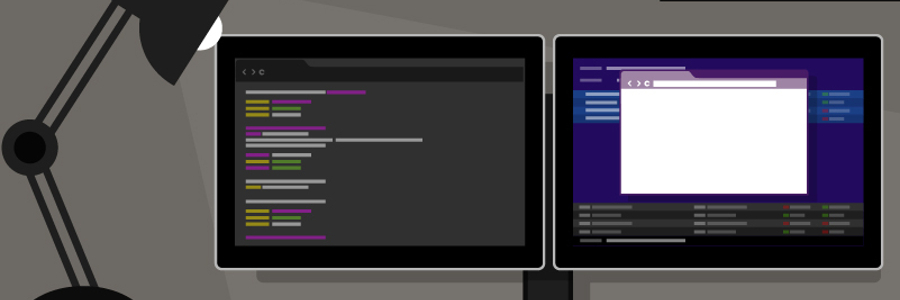
Dual monitor setups aren’t as popular as single monitor setups, but that doesn’t mean that they’re less effective than the latter. In fact, you should consider working with two screens because doing so has quite a number of advantages. Let’s take a look at some of the benefits of having dual monitors.
5 Vital VoIP measures to implement
How does Microsoft 365 Defender fight phishing?

Phishing remains one of the top cyberthreats to businesses today. To combat such attacks, Microsoft has armed Microsoft 365 Defender with powerful cybersecurity features. Let’s take a look at some of them.
1. Anti-phishing
The most dangerous types of phishing scams involve emails that are disguised to appear like it's from an entity.